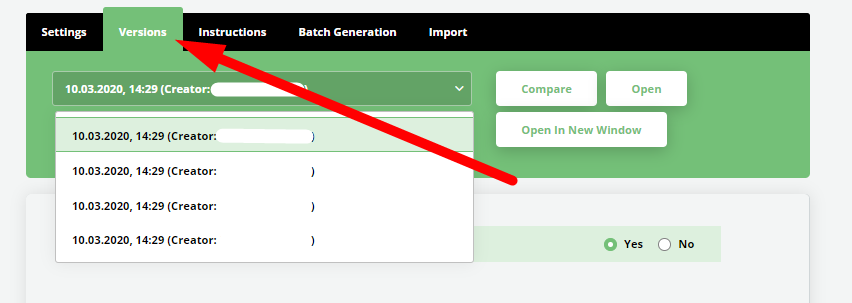Search Knowledge Base by Keyword
-
SMART DOCUMENT DRAFTING
-
TEMPLATE AUTOMATION
-
-
- Conditions Overview
- Condition To Months-in-date
- Condition To Currency-in-money
- Condition To Questions
- Condition To Button Elements
- Condition To Days-in-date
- Condition To Years-in-date
- Condition To Select Elements
- Condition To Amount-in-money
- Condition To Text Inputs Elements
- Condition To Clauses
- Condition To Calculation Elements
-
-
SMART DOCUMENT MANAGEMENT
-
WORKSPACE ADMINISTRATION
Version History
After a document is saved, the user continues to work with a new “Version” of the document. The previous version is available under the Versions tab found directly to the right of the Settings tab at the top of Document Editor.
Note that the Versions tab will not appear until there is at least one version of the document. Every prior version of a document is available through the dropdown with a clearly visible time stamp (dd.mm.yyyy,hh:mm) and the name of the user who created the version. Users can open previous versions, either in the same window or in a separate window, and continue working on them.