Search Knowledge Base by Keyword
Translations & Dual Language Documents
Translations
Legito lets you generate documents in the language of your choice. Once a document is translated at least once, and that translation is published, A dropdown will appear under the settings tab in Document Editor displaying options for all published translations, from which the preferred document language can be selected.
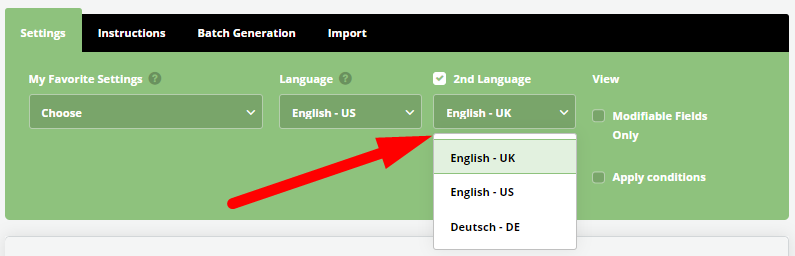 Dual Language Documents
Dual Language Documents
Users can automatically generate dual language versions of documents in Legito’s Document Editor. The translation tools ensure that entered content remains in both languages. You may toggle between a single or dual language view easily by checking or unchecking the box next to the language dropdown. After checking the box, it’s possible to choose which language appears on the left column of the document, and which appears on the right.
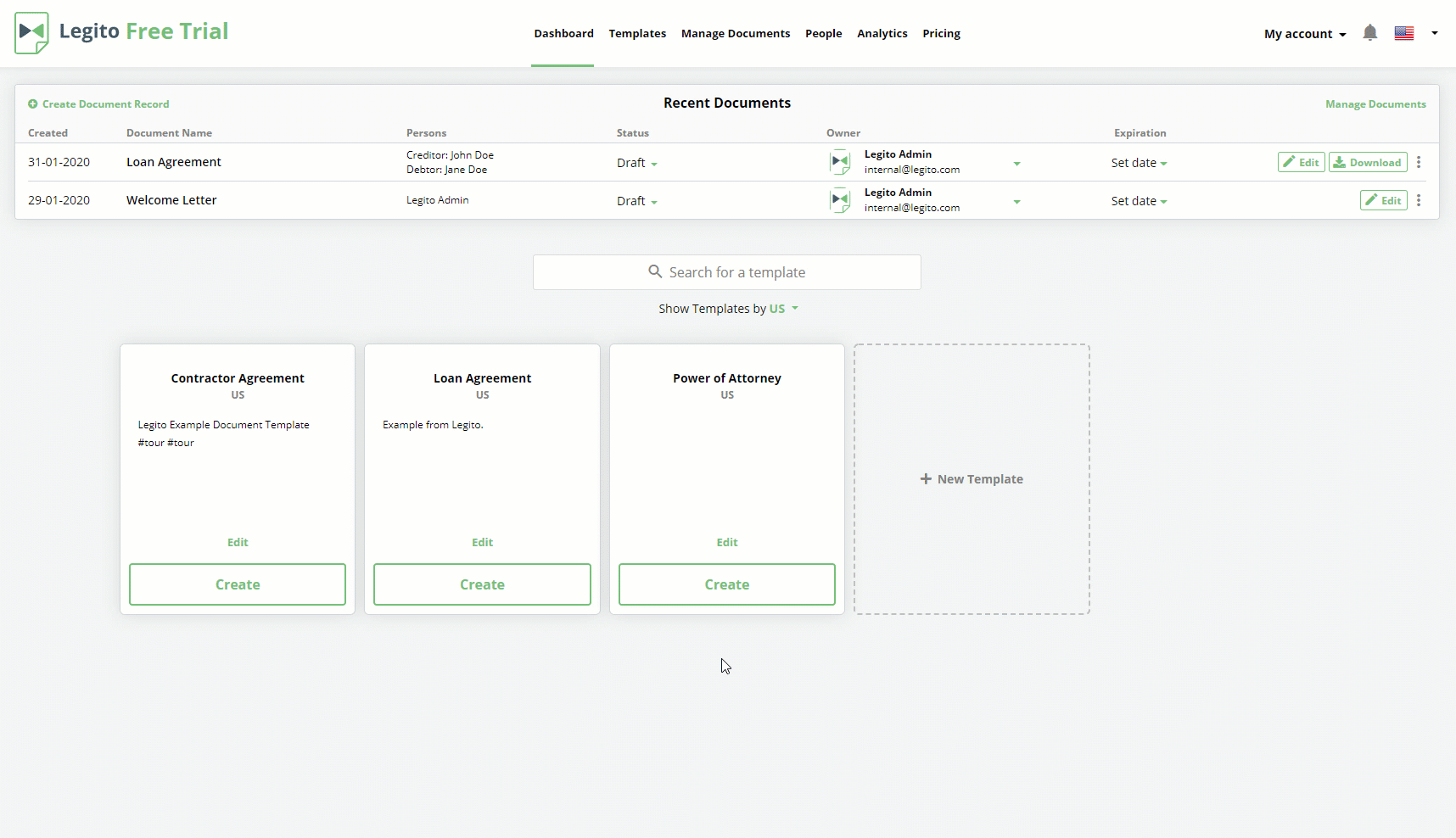 Note for template designers: It is possible to set the text string entered into specified TextInputs to be populated automatically in the language of your choice, conveniently displayed in a second column in the document. This action can also be prepared in reverse, to ensure that a specific clause is not be added to the second language version; for example, signature blocks can be set-up to remain static.
Note for template designers: It is possible to set the text string entered into specified TextInputs to be populated automatically in the language of your choice, conveniently displayed in a second column in the document. This action can also be prepared in reverse, to ensure that a specific clause is not be added to the second language version; for example, signature blocks can be set-up to remain static.