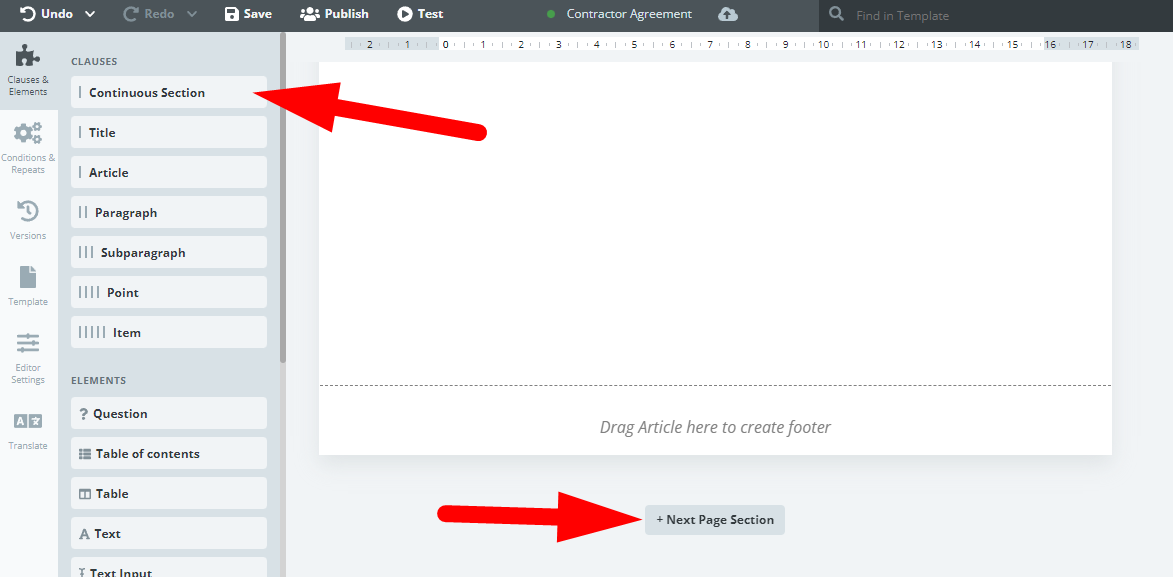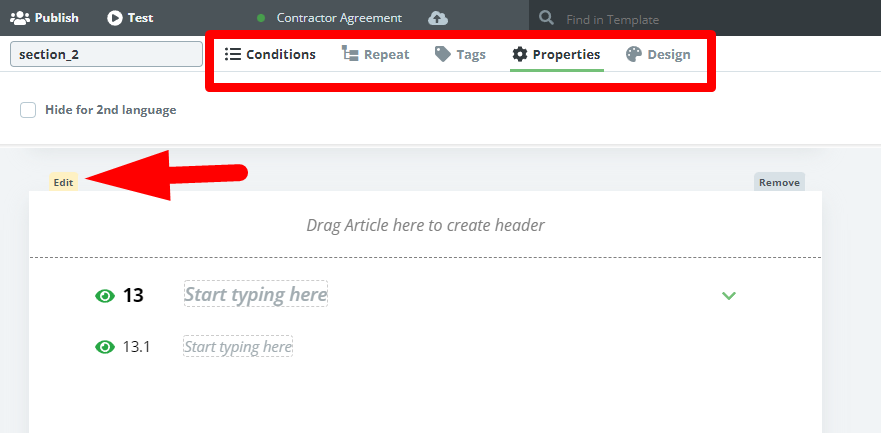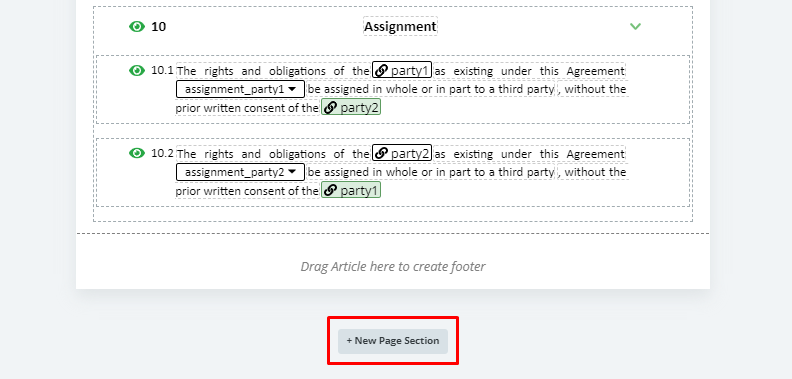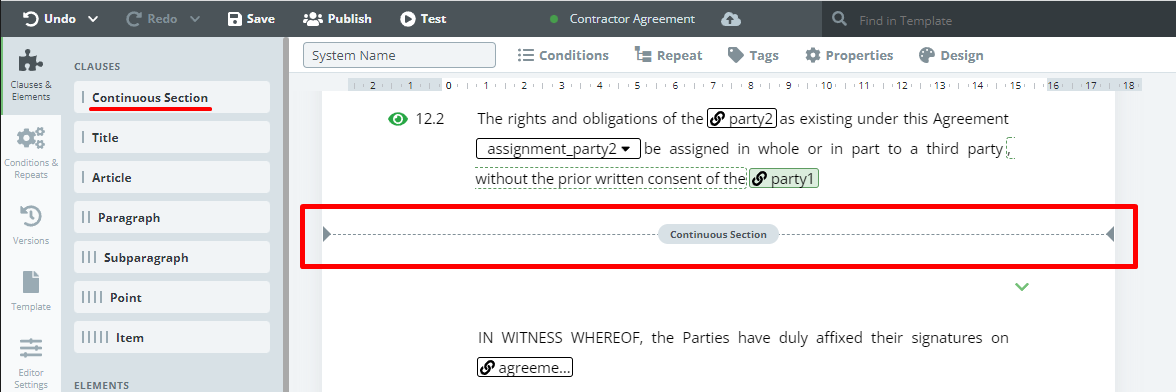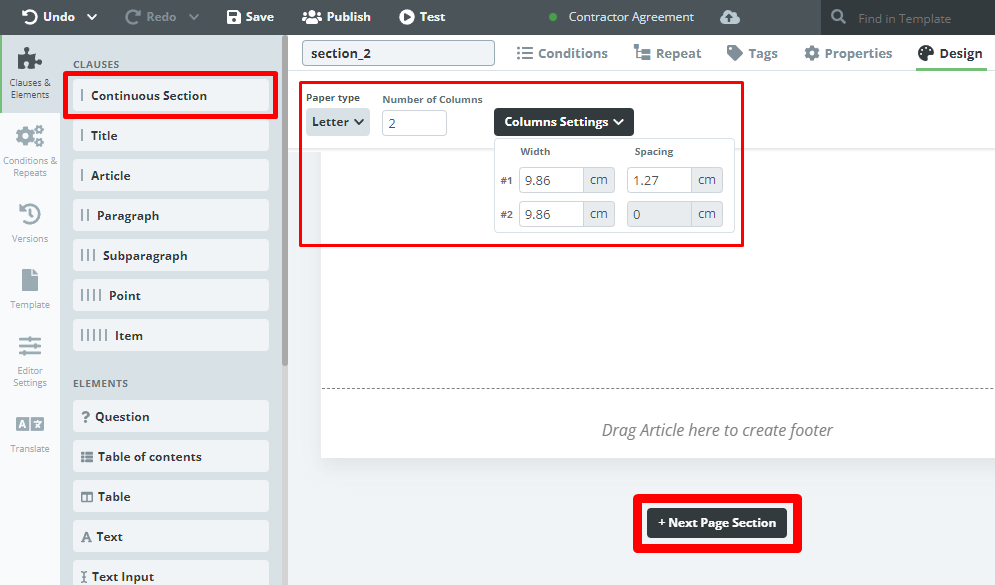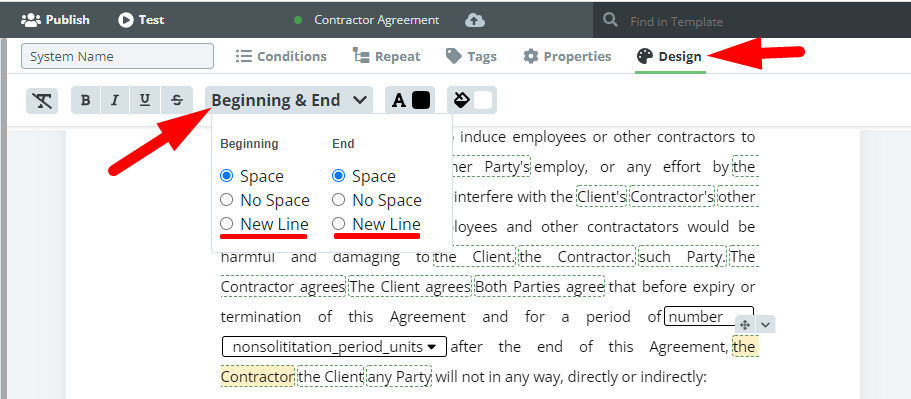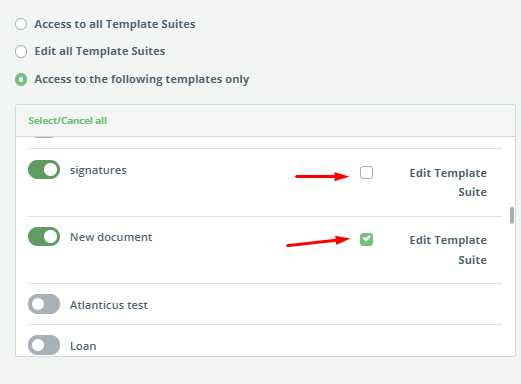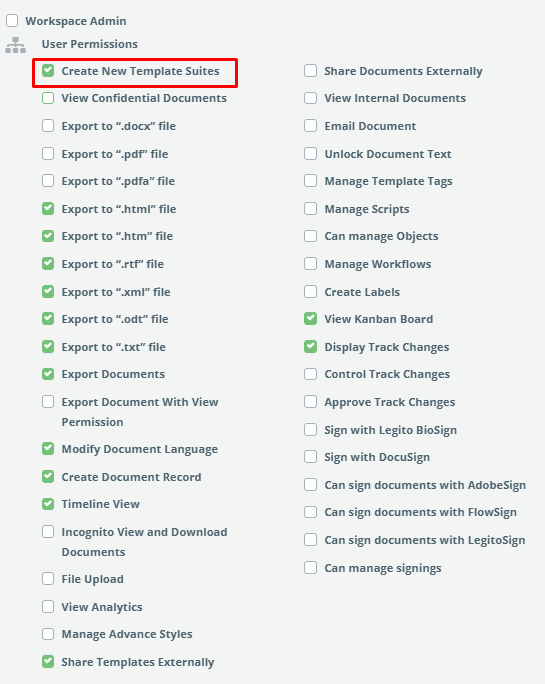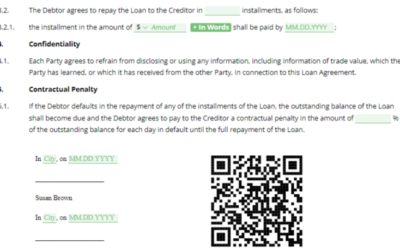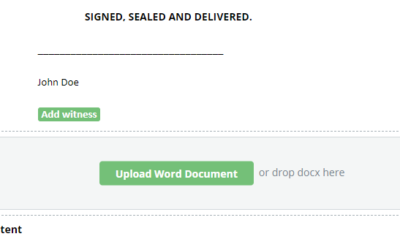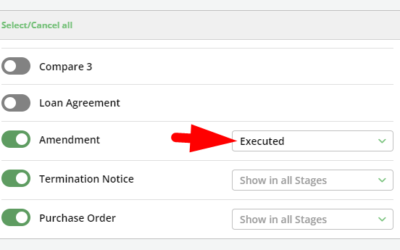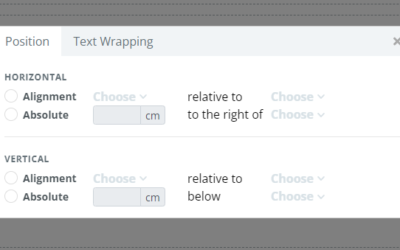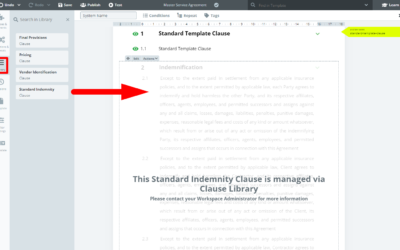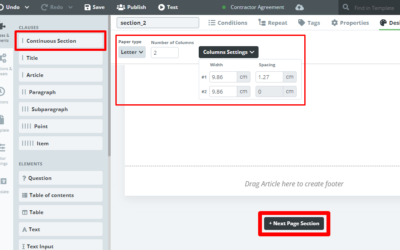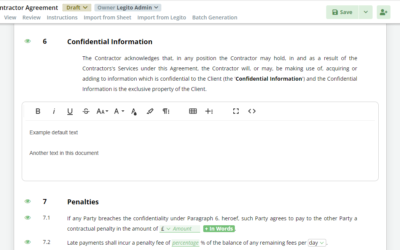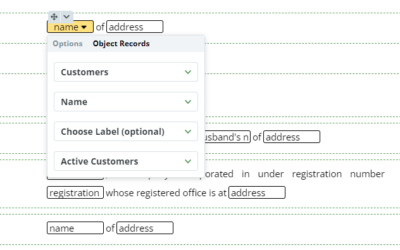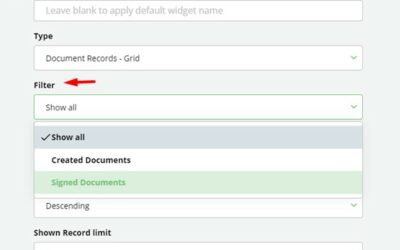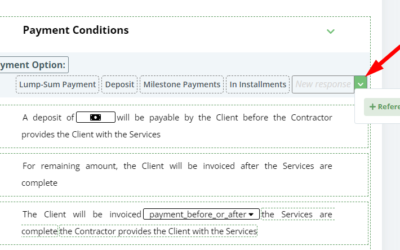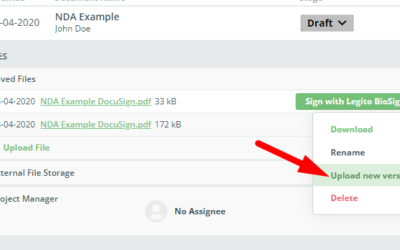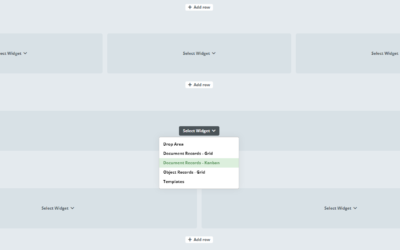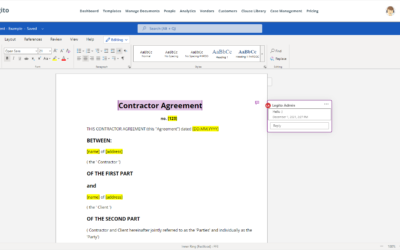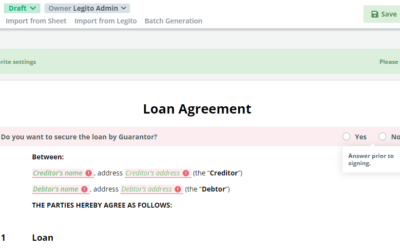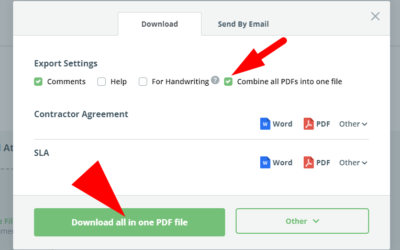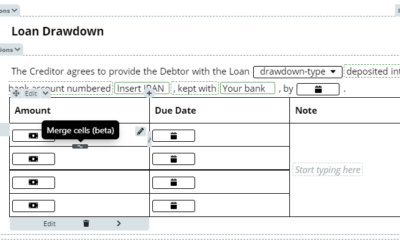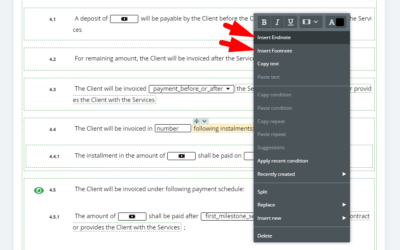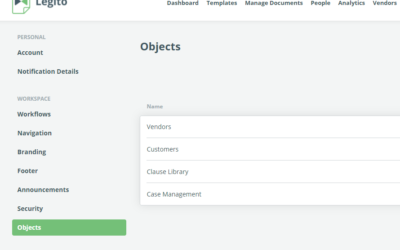August 2022 Release: Sections and More
1) Sections (beta)
Legito Templates now contain multiple Sections, similar to sections you will recognize from MS Word or Google Docs documents.
There are 2 types of sections:
- Next Page Sections
- Continuous Sections
It is possible to attach conditions to the Sections (in other words, created conditioned Sections) as well as create repeated Sections. If a Section is conditioned and the condition is not met, the entire Section (including its content) is removed from the document.
It is also possible to Tag a Section.
In the case of dual language documents, it is possible to set a Section to ignore the second language.
Next Page Sections
A Next page Section can be added by clicking the button underneath the last Next Page Section in the Template Editor.
Each Template has to contain at least one Next Page Section.
Each Next Page Section contains a Header and Footer.
Continuous Sections
Continuous Sections can be inserted into Next Page Sections from the left menu. Continuous Sections cannot be inserted into Clauses.
Any Clause or Element can be inserted into a Continuous Section, the same way you insert them into a Next Page Section.
This feature is currently available in beta. Please be aware that there might be some breaking changes and some functionality that is not supported yet, for example, using multiple Sections in the Legito Templates in combination with Advanced Layout Designs.
2) Page Size, Orientation, Margins, and Columns
We enhanced the formatting options of Legito Templates in connection with the Section above.
The formatting is visible (applicable) for exported Word and PDF documents only.
Page Size
It is possible to choose page size for each Next Page Section.
Page Orientation
A Next Page Section can have either portrait (default) or landscape page orientation.
Page Margins
You may set left, right, top, and bottom margins in a Next Page Section.
Columns
Each Next Page and Continuous Section can be split into multiple columns.
It is not necessary to use Advanced Layout Designs if you need to set the above mentioned formatting.
Since Sections are still in Beta version mode, it may also affect the formatting.
3) New Line Before or After an Element
So far, it was possible to define if there should or should not be a space between two Elements. We enhanced this settings and from now on, you can also set if the Element or the following one shall start on a new line.
This setting does not affect any logic of your Template (contions, repeats, etc.) since the Elements are still in the same Clause.
4) Template Suite Permissions
User Permissions to Template Suites has been upgraded to make it possible to define in each Template Suite if the given User can only use it (to generate documents), or use and edit(edit content, logic, and settings of the Template Suite and its Templates, including saving and publishing new versions).
We have also transformed the “Can draft Templates” permission into “Can create new Template Suites”. This permission gives Users the ability to create a new Template Suite and edit the newly created Template Suite.
This change will be reflected in the next version of our REST API (version 6) that will be released in about a month. It is not necessary to change your integrations with the currently released and supported REST API version.
5) NetDocuments integration (beta)
It is possible to directly upload Legito generated Word or PDF documents to your NetDocuments account.
Please contact our Helpdesk for more information and to activate this integration.
August 2022 Release: Sections and More
1) Sections (beta)
Legito Templates now contain multiple Sections, similar to sections you will recognize from MS Word or Google Docs documents.
There are 2 types of sections:
- Next Page Sections
- Continuous Sections
It is possible to attach conditions to the Sections (in other words, created conditioned Sections) as well as create repeated Sections. If a Section is conditioned and the condition is not met, the entire Section (including its content) is removed from the document.
It is also possible to Tag a Section.
In the case of dual language documents, it is possible to set a Section to ignore the second language.
Next Page Sections
A Next page Section can be added by clicking the button underneath the last Next Page Section in the Template Editor.
Each Template has to contain at least one Next Page Section.
Each Next Page Section contains a Header and Footer.
Continuous Sections
Continuous Sections can be inserted into Next Page Sections from the left menu. Continuous Sections cannot be inserted into Clauses.
Any Clause or Element can be inserted into a Continuous Section, the same way you insert them into a Next Page Section.
This feature is currently available in beta. Please be aware that there might be some breaking changes and some functionality that is not supported yet, for example, using multiple Sections in the Legito Templates in combination with Advanced Layout Designs.
2) Page Size, Orientation, Margins, and Columns
We enhanced the formatting options of Legito Templates in connection with the Section above.
The formatting is visible (applicable) for exported Word and PDF documents only.
Page Size
It is possible to choose page size for each Next Page Section.
Page Orientation
A Next Page Section can have either portrait (default) or landscape page orientation.
Page Margins
You may set left, right, top, and bottom margins in a Next Page Section.
Columns
Each Next Page and Continuous Section can be split into multiple columns.
It is not necessary to use Advanced Layout Designs if you need to set the above mentioned formatting.
Since Sections are still in Beta version mode, it may also affect the formatting.
3) New Line Before or After an Element
So far, it was possible to define if there should or should not be a space between two Elements. We enhanced this settings and from now on, you can also set if the Element or the following one shall start on a new line.
This setting does not affect any logic of your Template (contions, repeats, etc.) since the Elements are still in the same Clause.
4) Template Suite Permissions
User Permissions to Template Suites has been upgraded to make it possible to define in each Template Suite if the given User can only use it (to generate documents), or use and edit(edit content, logic, and settings of the Template Suite and its Templates, including saving and publishing new versions).
We have also transformed the “Can draft Templates” permission into “Can create new Template Suites”. This permission gives Users the ability to create a new Template Suite and edit the newly created Template Suite.
This change will be reflected in the next version of our REST API (version 6) that will be released in about a month. It is not necessary to change your integrations with the currently released and supported REST API version.
5) NetDocuments integration (beta)
It is possible to directly upload Legito generated Word or PDF documents to your NetDocuments account.
Please contact our Helpdesk for more information and to activate this integration.
More From New Releases